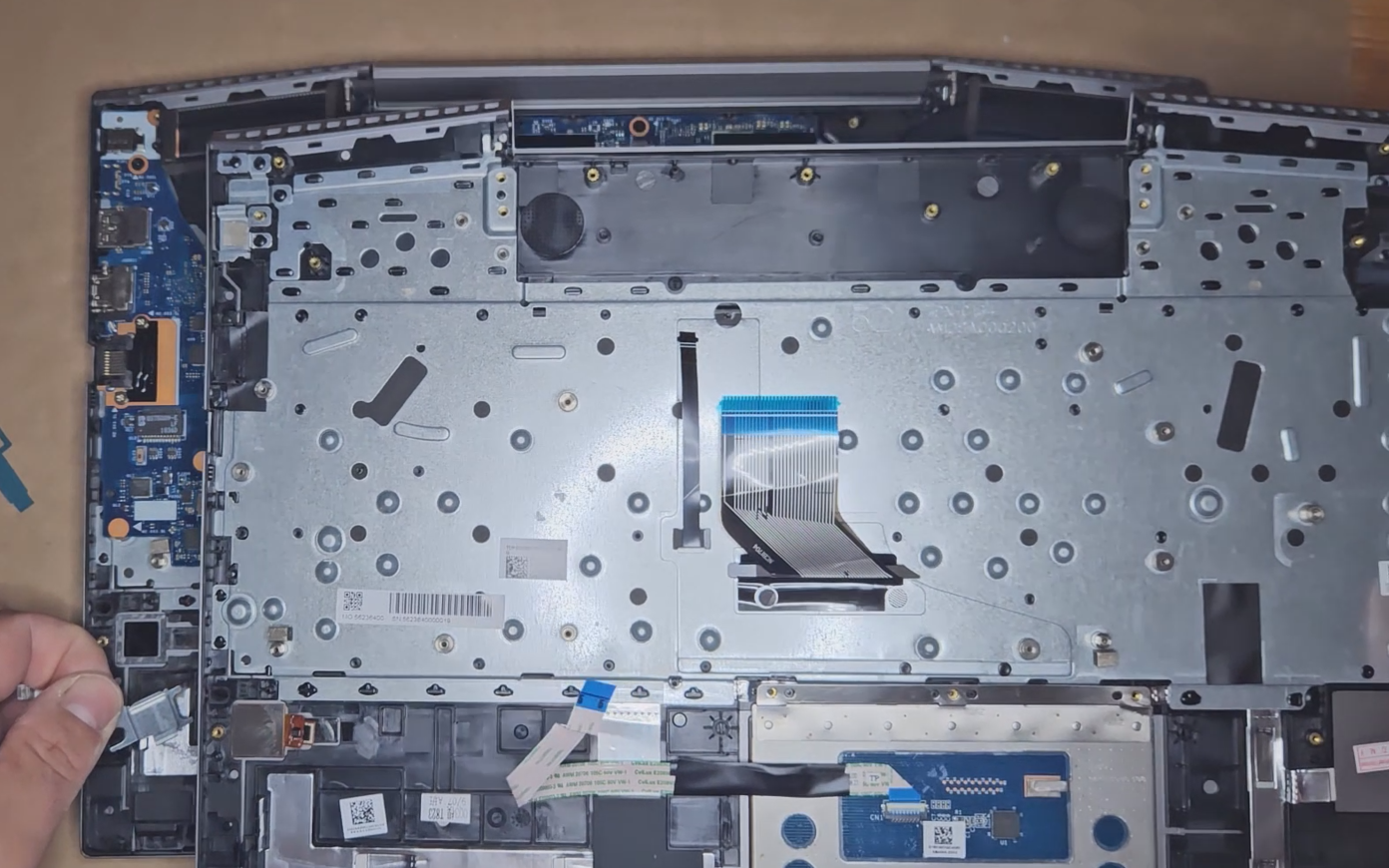
Replacing the palmrest with the keyboard on an HP ZBook 15v G5 laptop is a complex procedure that requires careful attention to detail and some technical know-how. This guide will walk you through the entire process, including the disassembly of major components such as the motherboard, SSD, RAM, speakers, and more. By following these steps, you can ensure a successful replacement without damaging your laptop.
What You Will Need
- Small Phillips head screwdriver
- Plastic spudger
- Anti-static wrist strap (recommended)
- Replacement palmrest with keyboard
Safety Tips
- Before beginning, ensure the laptop is powered off and unplugged from any power source.
- Use an anti-static wrist strap to prevent electrostatic discharge which can damage electronic components.
- Keep track of all screws and components removed during the process.
Disassembly Process
Step 1: Removing the Battery
- Turn the laptop over and locate the battery compartment.
- Remove the screws securing the battery.
- Lift the battery out and set it aside.
Step 2: Accessing the Internals
- With the battery removed, you will see additional screws in the battery compartment that secure the back cover. Remove these screws.
- Use the plastic spudger to gently pry around the edges of the back cover to release it.
- Once loose, remove the back cover and set it aside.
Step 3: Removing the RAM and SSD
- Locate the RAM modules. There are small clips on either side of each module. Gently spread the clips, and the RAM will tilt up. Carefully pull it out.
- For the SSD, remove the screw securing it, then slide it out of its connector.
Step 4: Disconnecting the WiFi Card
- Disconnect the antenna cables attached to the WiFi card, noting their placement for reassembly.
- Remove the screws holding the WiFi card, then pull it out of its slot.
Step 5: Removing the Speakers
- Locate the speakers on each side of the chassis.
- Remove the screws securing the speakers, then carefully lift them out, disconnecting any attached cables.
Step 6: Removing the Motherboard
- Disconnect all visible cables connected to the motherboard, including the display cable, keyboard, and touchpad connectors.
- Remove all screws securing the motherboard.
- Carefully lift the motherboard out of the laptop chassis.
Step 7: Removing the Palmrest with Keyboard
- With the motherboard removed, you’ll have clear access to the palmrest and keyboard assembly.
- Remove any remaining screws securing the palmrest.
- Gently separate the palmrest from the rest of the chassis. This may require gently prying around the edges.
Replacing the Palmrest and Keyboard
- Place the new palmrest with keyboard into the chassis.
- Secure it with screws.
- Reverse the disassembly steps to reassemble your laptop.
Final Checks
- Reconnect all cables and components as they were originally connected.
- Ensure everything is secured with screws to prevent any loose parts.
- Once reassembled, power on your laptop to test the new palmrest and keyboard.
VIDEO:
Replacing the palmrest with the keyboard on an HP ZBook 15v G5 is a meticulous process that involves careful disassembly and reassembly of numerous components. By following these detailed steps, you can perform the replacement efficiently and safely. This upgrade can significantly improve your laptop’s usability and aesthetics, making it a worthwhile endeavor for those comfortable with laptop repair.





